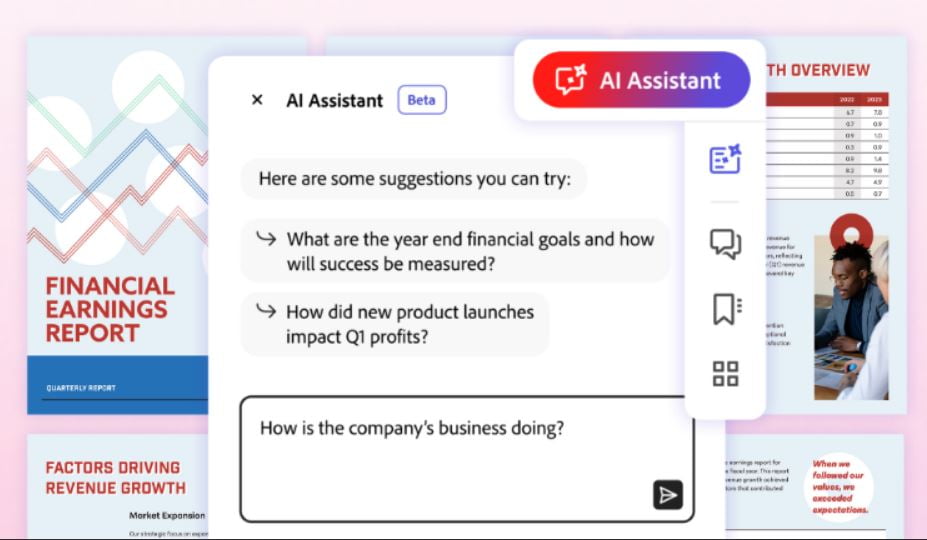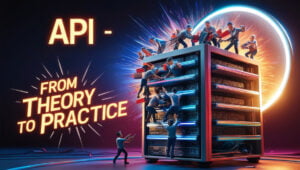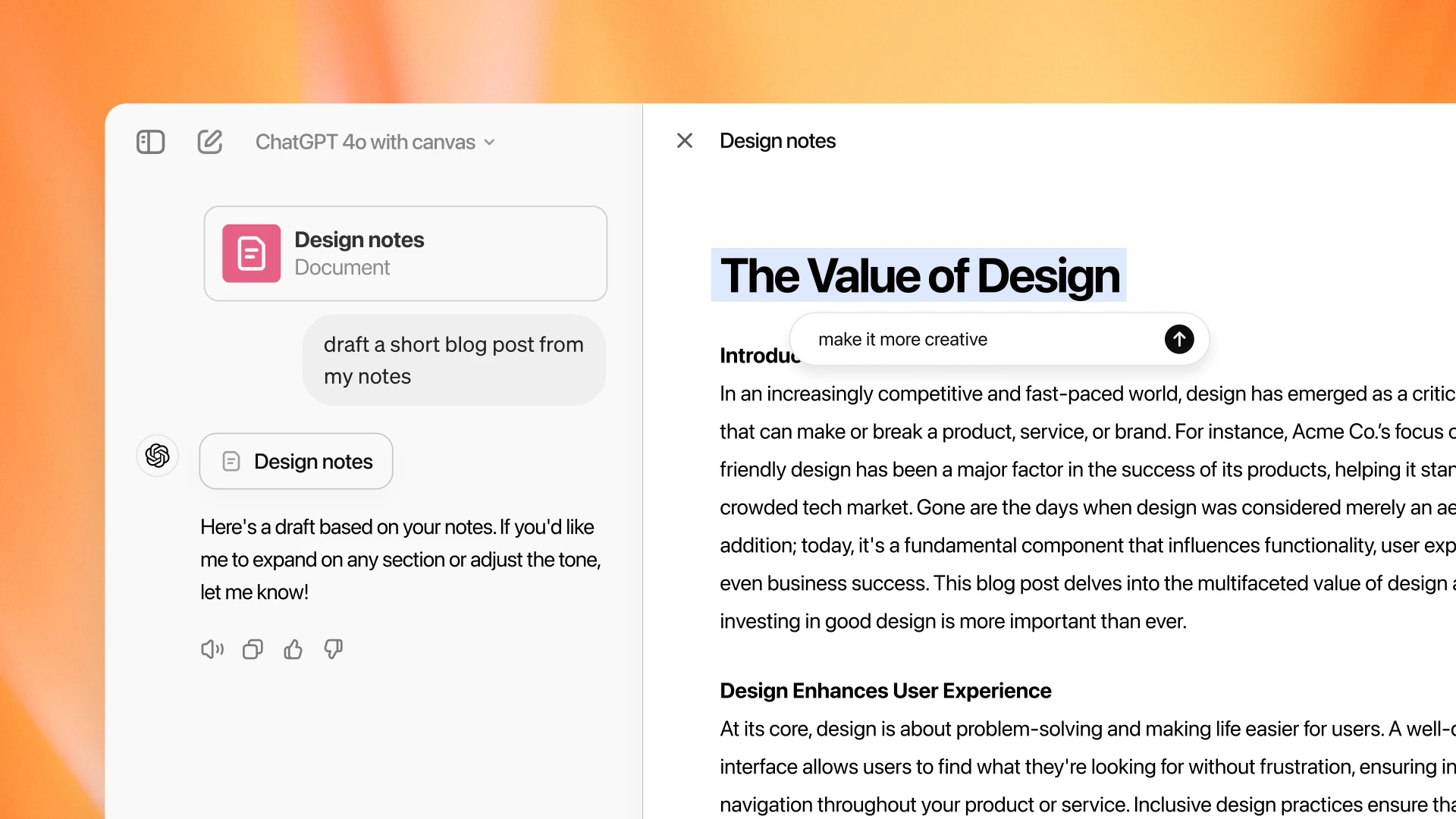Adobe’s AI assistant is a powerful tool that can help you work with PDFs in new and innovative ways. It’s currently available in two of Adobe’s PDF applications: Acrobat Reader and Acrobat Pro.
What is it?
The Adobe AI Assistant is a new feature within Adobe Acrobat and Reader that uses artificial intelligence to help you understand and interact with PDFs more easily. It can summarize documents, answer your questions about the content, and even generate creative text formats, like poems or scripts, based on the information in the PDF.
How does it work?
The AI Assistant is powered by machine learning models that have been trained on a massive dataset of text and code. This allows it to understand the structure and meaning of PDFs, and to generate responses that are relevant and informative.
What can it do?
- Summarize documents: Get a quick overview of a long PDF without having to read the whole thing.
- Answer your questions: Ask the AI Assistant anything about the content of the PDF, and it will try to find the answer for you.
- Generate creative text formats: Turn the content of your PDF into different creative text formats, like poems, code, scripts, musical pieces, etc.
- Cite sources: Get intelligent citations for the information the AI Assistant provides, so you can easily track down the source of the information.
What are the benefits of using the Adobe AI Assistant?
There are several benefits to using the Adobe AI Assistant, including:
- Save time: By summarizing documents and answering your questions, the AI Assistant can help you save time that you would otherwise spend reading and searching through PDFs.
- Gain insights: The AI Assistant can help you to identify key information in a PDF and to understand the relationships between different parts of the document.
- Be more creative: The AI Assistant can help you to generate creative text formats, such as poems or scripts, based on the information in the PDF.
How do I use the Adobe AI Assistant?
The Adobe AI Assistant is available in both Adobe Acrobat and Adobe Reader. To use it, simply open a PDF and then click on the AI Assistant icon in the toolbar. You can then type your question or request into the chat box.
Is the Adobe AI Assistant free?
The Adobe AI Assistant is currently in beta and is available for free to all users of Adobe Acrobat and Adobe Reader. However, it is possible that Adobe will start charging for the AI Assistant in the future.
Here are some additional things to keep in mind about the Adobe AI Assistant
- The AI Assistant is still under development, so it may not always be able to understand your questions or requests perfectly.
- The AI Assistant is not a substitute for human judgment. You should always use your own judgment when making decisions based on information from the AI Assistant.
- The AI Assistant does not store any of your personal information.
- It is currently available in English only.
- It is not available on all versions of Acrobat Reader and Acrobat Pro.
- It is a cloud-based service, so you will need an internet connection to use it.