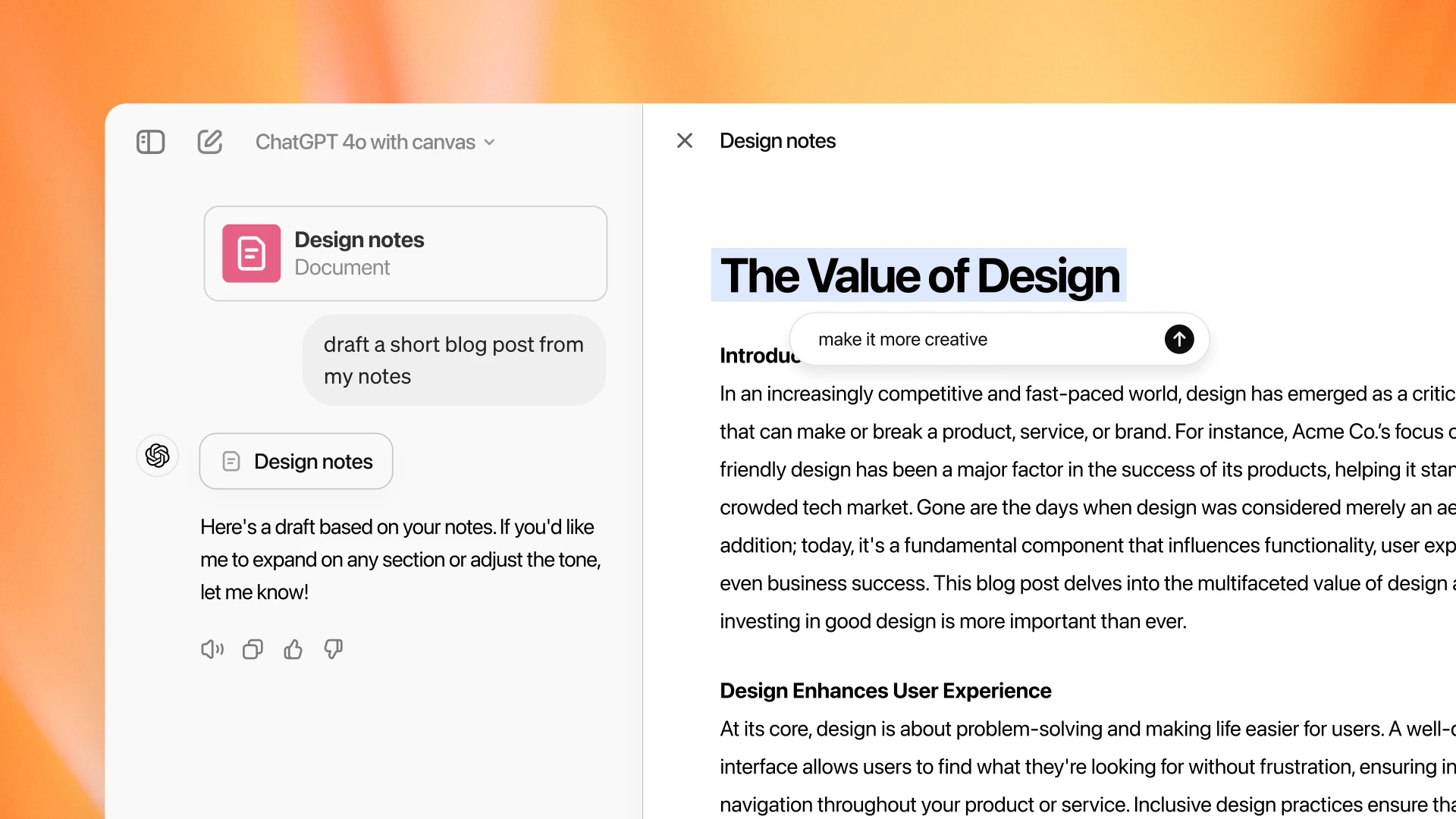In a world where connectivity and tracking are paramount, Apple AirTags have emerged as a powerful solution for keeping track of your belongings. Whether you’re constantly misplacing your keys, forgetting where you parked your car, or worried about losing your wallet, AirTags offers a seamless way to locate your items with ease. In this article, we’ll delve into the intricacies of AirTags, answering common questions and providing a comprehensive guide to harnessing their full potential.
What is an AirTag?
An AirTag is a small, lightweight tracking device developed by Apple. It utilizes Bluetooth technology to connect with your Apple devices, such as your iPhone, iPad, or Mac, allowing you to easily locate lost or misplaced items. Imagine a tiny guardian angel for your belongings, always keeping a watchful eye in case they go missing. That’s what AirTags are – sleek, coin-sized trackers that seamlessly integrate with Apple’s Find My ecosystem. Attach one to your keys, wallet, backpack, or anything else valuable, and enjoy peace of mind knowing you can locate it with a tap on your iPhone or iPad.
How does AirTag work?
AirTags leverages the power of Bluetooth Low Energy (BLE) technology. They periodically emit secure, anonymous signals that nearby Apple devices can pick up. These signals are then relayed to Apple’s Find My network, creating a vast web of interconnected devices that work together to pinpoint your AirTag’s location. It’s like having a mini search party constantly on the lookout, even when you’re not actively searching.
How to set up AirTag?
Setting up your AirTag is a straightforward process:

- Remove the plastic tab: When you first purchase an AirTag, remove the plastic tab to activate the device.
- Bring it close to your iPhone: Unlock your iPhone and bring the AirTag close to it. A setup prompt should appear on your screen.
- Follow the on-screen instructions: Follow the prompts to name your AirTag and assign it to an item category, such as keys, wallet, or bag.
- Complete the setup: Once you’ve completed the setup process, your AirTag is ready to use.
How to use AirTag to find your lost belongings?
Using AirTag is intuitive and effortless:
- Open the Find My app: Open the Find My app on your iPhone or other Apple device.
- Select the item: Choose the item you want to locate from the list of items associated with your AirTags.
- Track its location: The Find My app will display the last known location of your item on a map. You can use the app to play a sound on the AirTag to help you locate it if it’s nearby.
How to replace AirTag battery? or How to change battery in AirTag?
An AirTag’s heart beats thanks to a standard CR2032 coin cell battery, typically lasting around a year under normal use. When it’s time for a replacement, you’ll receive a convenient notification in the Find My app. Here’s how to replace the battery:
- Twist to open: Twist the stainless steel back of the AirTag counterclockwise to open the battery compartment.
- Remove the old battery: Carefully remove the old battery from the compartment.
- Insert the new battery: Insert a new CR2032 lithium coin battery into the compartment, ensuring it is properly aligned. (positive side facing up)
- Close the battery compartment: Twist the stainless steel back of the AirTag clockwise to close the battery compartment securely.
How to reset AirTag?
- Open the Find My app and go to the “Items” tab.
- Select the AirTag you want to reset.
- Tap on “Remove Item” and confirm the removal. This will unpair the AirTag from your account.
- Press and hold the white button on the AirTag‘s side for about 15 seconds.
- Release the button, then press and hold it again until you hear a beep, signifying a successful reset.
- You can now pair your AirTag with your device again.
FAQs
Is there a monthly fee for using AirTags?
No, there is no monthly fee for using AirTags. Once you purchase an AirTag, there are no ongoing subscription fees.
Can AirTags be used to track pets or people?
While AirTags are primarily designed for tracking inanimate objects, some users may choose to attach them to pets’ collars or personal belongings. However, it’s important to note that using AirTags to track people without their consent is prohibited and may raise privacy concerns.
Are AirTags waterproof or water-resistant?
AirTags have an IP67 water and dust resistance rating, which means they can withstand immersion in water up to 1 meter deep for up to 30 minutes. This makes them suitable for everyday use but not recommended for prolonged exposure to water or extreme conditions.
What is the range of AirTags?
The range of AirTags is dependent on Bluetooth connectivity with nearby Apple devices, such as iPhones, iPads, and Macs. The typical Bluetooth range is up to 100 meters (or approximately 330 feet) in optimal conditions.
Can AirTags be used internationally?
Yes, AirTags can be used internationally. As long as your Apple device has an active internet connection and is within range of the AirTag, you can track your items anywhere in the world.
Are there any privacy concerns with using AirTags?
Apple has implemented several privacy features to address potential concerns with AirTags. These include privacy alerts that notify users if an unknown AirTag is traveling with them and ensure that location data is encrypted and anonymized.
Can AirTags be attached to non-Apple devices?
While AirTags are designed to seamlessly integrate with Apple devices through the Find My app, they can technically be attached to non-Apple items. However, the full functionality and integration may be limited when used with non-Apple devices.
How many AirTags can be associated with one Apple ID?
There is no specific limit to the number of AirTags that can be associated with one Apple ID. Users can add and manage multiple AirTags within the Find My app on their Apple devices.
Can AirTags be tracked if they are out of Bluetooth range?
AirTags rely on Bluetooth connectivity with nearby Apple devices to provide location updates. If an AirTag is out of Bluetooth range, it cannot be tracked in real-time. However, its last known location will be updated and displayed in the Find My app when it comes back into the range of a compatible device.
Do AirTags work with Android devices?
AirTags are designed to work seamlessly with Apple devices through the Find My app. While Android devices do not natively support AirTags, users with an iCloud account can still receive notifications if an unknown AirTag is detected near them. However, full integration and tracking features are only available on Apple devices.
What is the price of AirTag?
A single AirTag will cost you $30 currently.