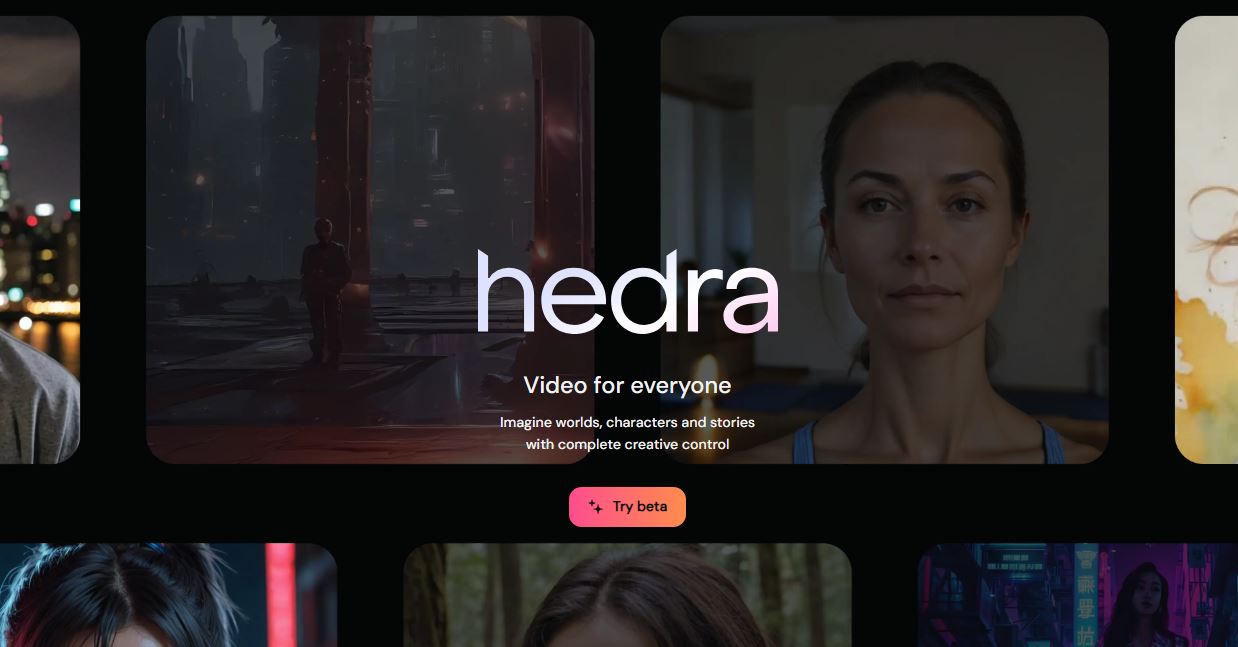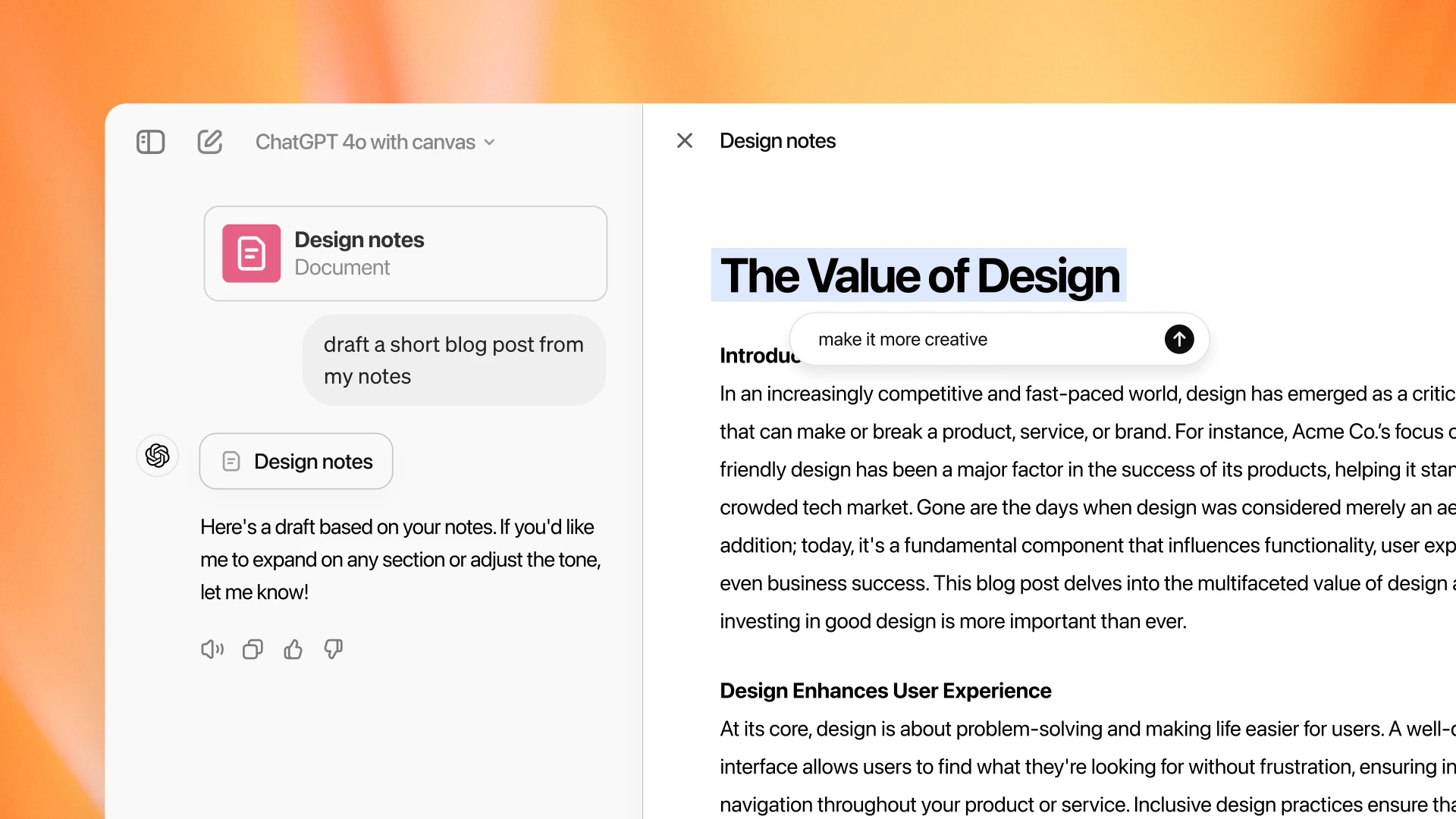Hedra AI is an AI-powered animator tool. You provide a still image, like a photo or illustration, and some text, and then it uses its fancy AI tech to make the face in the image move realistically, syncing it with the words you provided. It’s like voice acting for pictures.
What is Hedra AI?
At its core, Hedra AI is a creation lab that integrates advanced AI models into products designed to revolutionize human storytelling. The primary tool offered by Hedra is Character-1, which allows users to generate expressive and controllable human characters in videos. This makes it possible for anyone from content creators to educators – to produce engaging, high-quality video content without the need for extensive technical know-how.
Key Features of Hedra AI
- Long Videos: you can generate a video of up to 30 seconds long, which is impressive and not seen almost anywhere else.
- Advanced AI Models: Utilize state-of-the-art AI to create talking, singing, and rapping characters with actual expressions (yes, you can notice those slight expressions in the output).
- Flexible Control: You can use your own environments and characters, adding a new level of creativity to your projects.
- Web-Based Accessibility: Use Hedra AI from any device with an internet connection, making it convenient and versatile.
How Does Hedra AI Work?
Creating a video with Hedra AI is straightforward:
- Generate Audio / Upload Audio: Enter your text (up to 300 characters), choose a voice, and generate or upload your own audio.
- Create a Character: Upload an image or describe your character, and the AI will generate it.
- Produce the Video: Combine the audio and character to generate the video.
- Download or Share: Save the video to your device or share it directly from the platform.
Why Should You Use Hedra AI?
- Ease of Use: Hedra AI’s user-friendly interface ensures that even those with minimal technical skills can create stunning videos. The step-by-step guide simplifies the process, from generating audio and creating characters to producing the final video.
- Creative Control: Users have full control over the characters’ appearance, voice, and actions. This level of customization is perfect for storytellers who want to bring their unique vision to life.
- Cost-Effective: Hedra AI offers a free plan, making it accessible to a wide range of users. You don’t need to invest in expensive software or hire professional video production services.
- Expressive Characters: Whether your characters need to talk, sing, or even rap, Hedra AI’s advanced models ensure they do so expressively, adding a dynamic element to your videos.
Limitations of Hedra Ai
- Cannot use photos of known public figures like celebrities, etc.
- Cannot use NSFW photos.
- Cannot use inappropriate language.
- Only works well with the English language currently.
Who Can Benefit from Hedra AI?
- Content Creators: Enhance your videos with personalized, expressive characters.
- Educators: Create engaging educational content that holds students’ attention.
- Marketers: Produce eye-catching promotional videos that stand out.
- Storytellers: Bring your fictional characters to life with ease and creativity
Real-World Applications
Imagine a teacher who wants to create a captivating lesson on historical figures. Using Hedra AI, they can generate a video where these figures come to life, speaking directly to the students. Or consider a small business owner who needs to create an engaging marketing video but doesn’t have the budget for a professional production team. Hedra AI makes it possible to produce quality videos that effectively convey their message.
Getting Started with Hedra AI
Accessing Hedra AI is simple. You can start creating videos for free on their website. it’s important to remember that Hedra AI is still under development. While the animations can be quite realistic, there can be occasional glitches, like hands appearing distorted. To dive in and start creating, visit Hedra AI’s website.
Pricing Plans for Hedra Ai
Hedra Ai has introduced new pricing plans, transitioning from its previous free model. The Free plan remains available at no cost, allowing up to 5 videos per day with a maximum length of 30 seconds and slower generation speeds, but it does not support commercial use. The Basic plan, priced at $10 per month, offers 20 minutes of video generation per month with a maximum length of 1 minute, supports commercial use, and includes premium voices and watermark removal, with additional video minutes available at $0.50 per minute. The Professional plan, costing $50 per month, provides 110 minutes of video generation with a maximum length of 4 minutes, commercial use, premium voices, and watermark removal, with extra minutes also at $0.50 per minute. For larger or more customized needs, the Enterprise plan offers tailored pricing and features, including custom video credits, concurrent generations, and maximum video lengths, along with priority support and all the benefits of the other plans.
If you have technical expertise and want to use a free software without any restrictions, you can use Hallo (it is open-source). it is in early development phase.