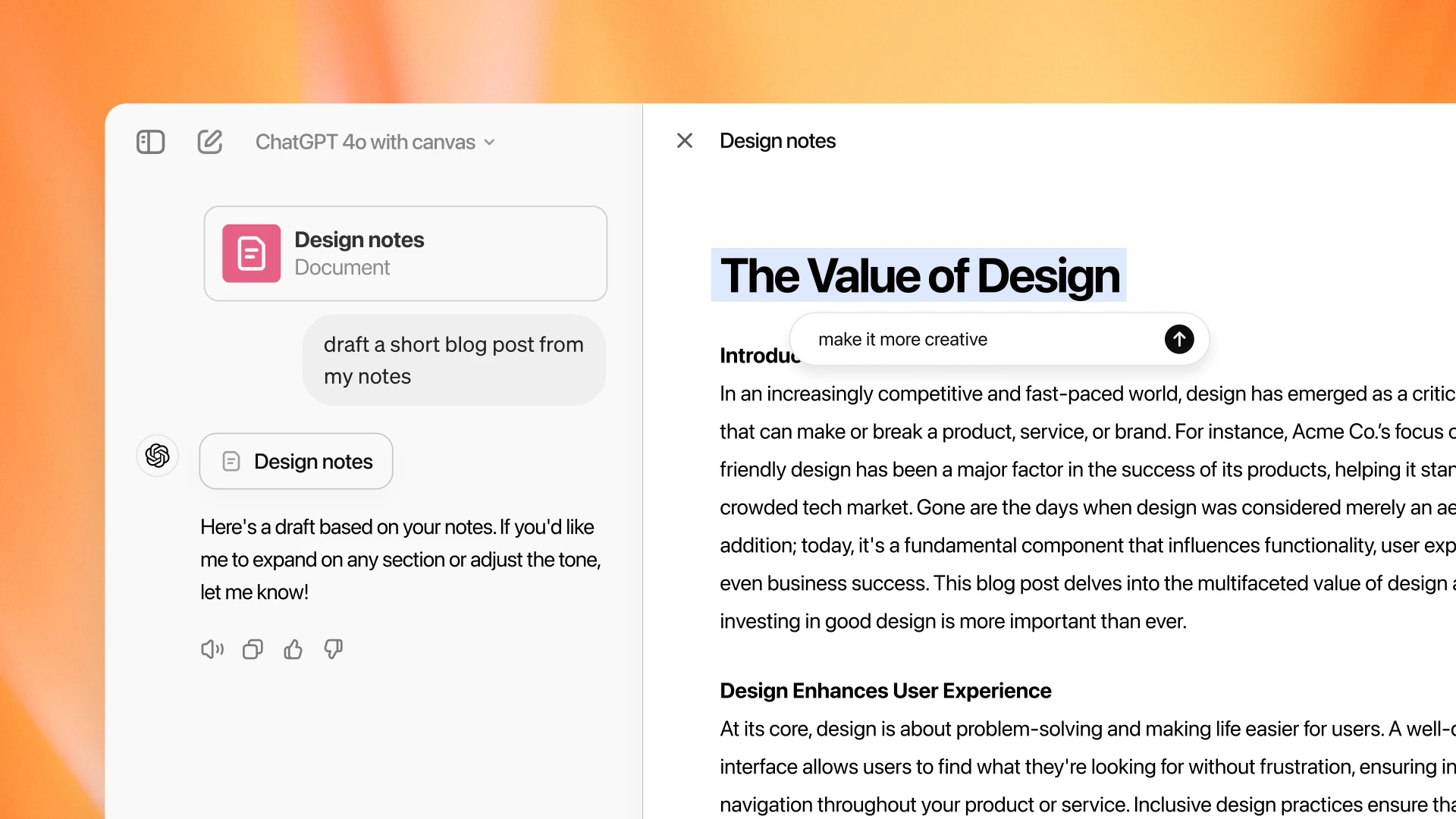To improve Google search results, there is a powerful tool at your disposal: Verbatim mode. If you are here, then you are tired of Google’s search results missing the mark and frustrated by irrelevant suggestions and off-target links. In this guide, we’ll delve into the intricacies of Verbatim mode and discover how it can revolutionize your search experience.
Imagine you’re a passionate baker, eager to try out a new recipe for chocolate chip cookies. You hop onto Google and type in “best chocolate chip cookie recipe.” Excitedly, you click on the first link that catches your eye, only to find yourself staring at a lengthy article about the history of chocolate chips. Frustrated, you hit the back button and try another link, only to be greeted by a blog post detailing the health benefits of dark chocolate. Despite your best efforts, you can’t seem to find a recipe that matches your query. That’s the moment when you realize just how frustrating Google’s search results can be, leaving you craving cookies but drowning in irrelevant information.
Note: The Quote method (using “” in search box with keywords) for searching google doesn’t seem to be doing a good enough job, hence the use of verbatim mode has come into the picture.
Understanding Google’s Search Algorithm
Before diving into optimization techniques, let’s take a quick peek behind the curtain and understand how Google’s search algorithm works. Google employs complex algorithms that analyze billions of web pages to deliver the most relevant results to your queries. These algorithms consider various factors, including keyword relevance, website authority, user engagement, and freshness of content, to rank pages accordingly.
But mass content publishing using AI and low-quality pages has cluttered the search results, hence there is a need for precision in search results.
Understanding Verbatim Mode
Verbatim mode is Google’s secret weapon to improve Google search results. It’s your ticket to ensuring that the search engine sticks to the exact words you’ve typed in, without any substitutions or alterations. This means no more synonyms, no more guesswork – just the results you’re looking for, served up on a silver platter.
How to turn on verbatim mode in Google searches?
On the search results page, look for a menu that says Tools. It may be on the far right side of the screen.
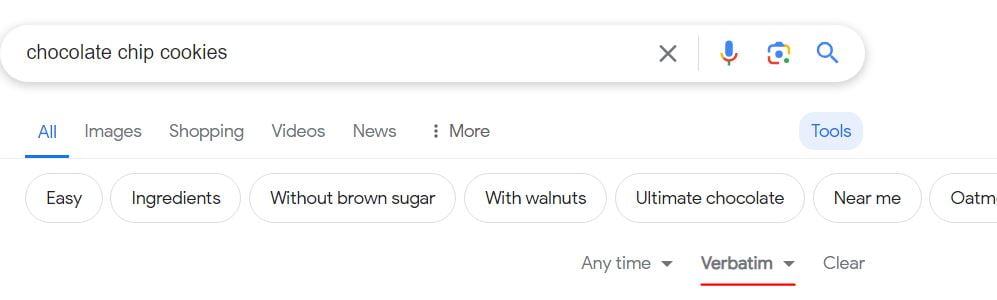
- On the desktop, look on the far right side of the page, to the right of any buttons suggesting related searches or different categories of search (images, shopping, etc.).
- On mobile, underneath the search box you’ll see those “images, shopping…” categories. Put your finger on those words and swipe to the left; at the end of the row, on the far right, you’ll see Search tools.
- After tapping Tools or Search tools, you’ll see a drop-down labeled All results. Click or tap on this, and you’ll see the option Verbatim.
That Verbatim feature under Tools is the key to searching for the words you actually typed in. We can’t promise anything about the quality of the pages you’ll land on, but at least you’ll get a more targeted selection to improve Google search results.
Verbatim mode is a game-changer for anyone tired of Google’s hit-or-miss search results. By sticking to the exact words you’ve typed in, Verbatim mode ensures that you always get the results you’re looking for, no ifs, ands, or buts. So why settle for anything less? Activate Verbatim mode today to improve google search results and take control of your search experience like never before. Happy searching!