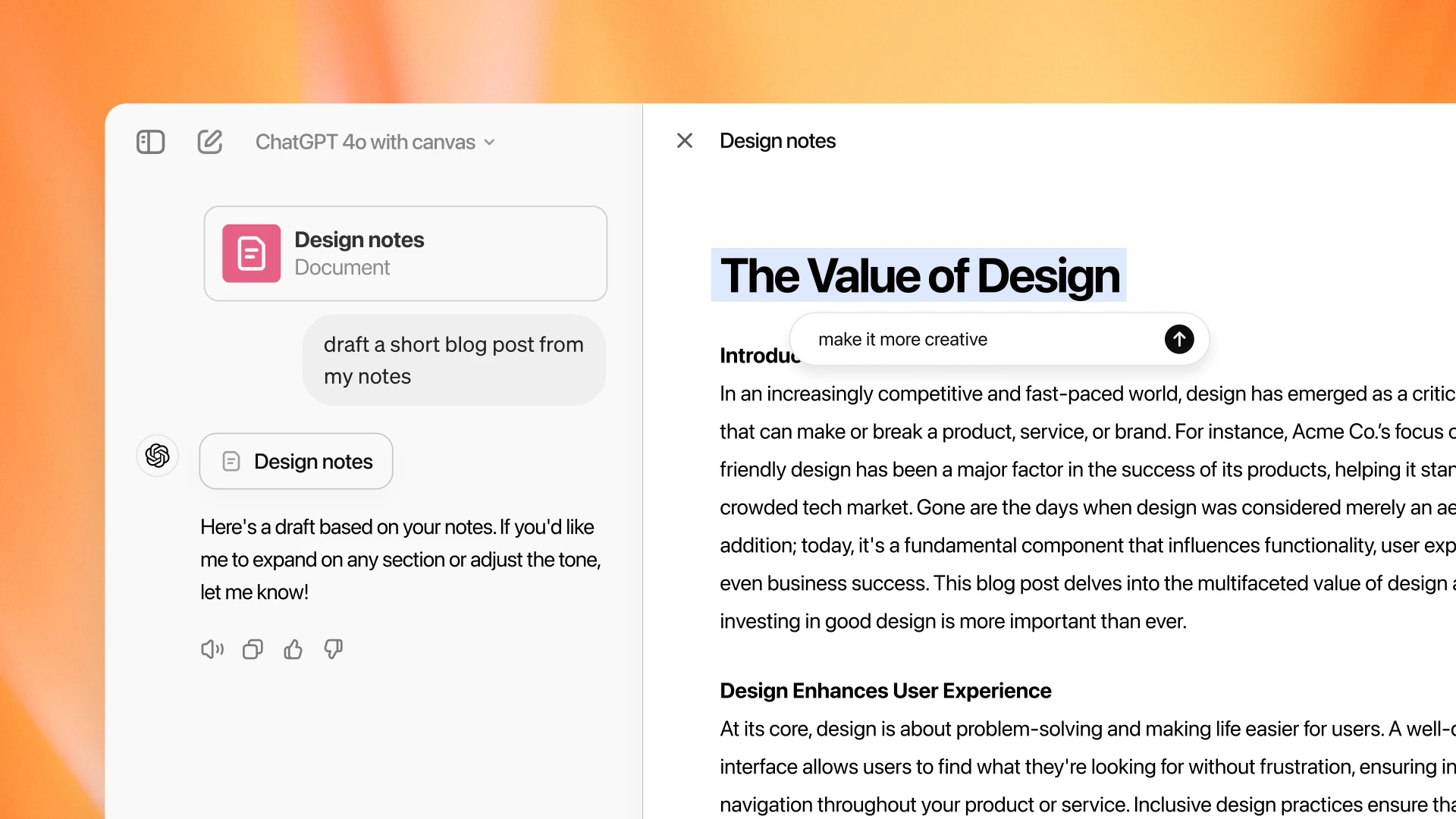CSS, or Cascading Style Sheets, is the unsung hero of web design, transforming plain HTML into visually appealing websites that captivate users. Imagine trying to enjoy a meal served on a bare plate—no garnish, no presentation. That’s what a website looks like without CSS! In this article, we’ll explore what CSS is, how it works, and why it’s essential for creating stunning web pages.
What is CSS?
At its core, CSS is a stylesheet language that dictates how HTML elements are displayed on the web. While HTML provides the structure of a webpage, think of it as the skeleton, while CSS adds the skin, clothes, and flair. It controls everything from colors and fonts to layouts and animations. CSS is what makes a website not just functional, but beautiful and user-friendly.
How Does CSS Work with HTML?
You might be wondering how CSS interacts with HTML. Picture this: if HTML is the engine of a car, CSS is the paint job and interior design. A website can technically run without CSS, but it would be as appealing as a car with no paint- just a hunk of metal! When a web browser loads a page, it processes the HTML to create a Document Object Model (DOM), a tree-like structure representing the page’s elements. Then, it fetches the CSS linked to that HTML. The browser parses the CSS rules, applies them to the corresponding elements in the DOM, and finally paints the visual representation on the screen. This process involves several steps:
- Loading HTML: The browser retrieves the HTML document.
- Creating the DOM: The HTML is transformed into a DOM.
- Fetching CSS: The browser looks for any linked CSS files.
- Parsing CSS: The CSS rules are sorted and prepared for application.
- Rendering: The browser lays out the elements according to the CSS rules and displays the final visual output.
How Does CSS Transform a Web Page?
Alright, so how does CSS work its styling magic? It’s simpler than you might think:
- Selector: This is where you tell CSS what part of the HTML you want to style. Think of it like pointing out which outfit you want to wear from your wardrobe.
- Property: Next, you decide what aspect you want to change—like deciding whether you want a hat or a scarf. In CSS terms, these are things like “color,” “font-size,” or “margin.”
- Value: Finally, you pick the actual style—what colour, size, or space. So, if you want your text to be red, you’d write something like
color: red;.
Why is CSS Important?
CSS is crucial for several reasons:
- Enhanced Aesthetics: Without CSS, websites look bland and uninviting. CSS allows for creative expression through colors, fonts, and layouts. A well-styled page can significantly improve user engagement.
- Improved User Experience: CSS helps organize content logically, making it easier for users to navigate. For instance, buttons styled with CSS are not only more visually appealing but also more intuitive to use.
- Faster Development: CSS enables developers to write rules that can be applied across multiple pages. Imagine having to style each page individually—what a time-consuming nightmare! With CSS, you can change the style of an entire site by modifying just one file.
- Responsive Design: In today’s mobile-first world, CSS is vital for creating responsive designs that adapt to various screen sizes. This ensures that users have a seamless experience, whether they’re on a phone, tablet, or desktop.
Why is it Called Cascading Style Sheets?
The “cascading” part is crucial. It means that styles can flow down from parent elements to child elements. For example, if you set a font for the entire page, that font will apply to all the text unless you specifically tell a part of it to behave differently. This hierarchy allows for more flexible and manageable styling.
What are the Types of CSS?
CSS comes in three flavors, each serving different needs:
Inline CSS
This is applied directly within an HTML element using the style attribute. It’s handy for quick, one-off styles but can clutter your HTML.
<h1 style="color: blue;">Hello, World!</h1>Internal CSS
Defined within a <style> tag in the HTML document’s <head>, internal CSS is useful for styling a single document without affecting others.
<style>
h1 { color: blue; }
</style>External CSS
This is the most efficient method, where styles are written in a separate .css file linked to the HTML document. It keeps your HTML clean and makes it easy to manage styles across multiple pages.
<link rel="stylesheet" href="styles.css">Some Common CSS Properties
Here are some common CSS properties you might use:
- Color: Changes the text color.
- Background-color: Sets the background color of an element.
- Font-size: Adjusts the size of the text.
- Margin: Controls the space outside an element.
- Padding: Controls the space inside an element.
- Border: Adds borders around elements.
What Are Some Challenges with CSS?
While CSS is powerful, it can also be tricky at times. Here are a few common challenges:
- Browser Compatibility: Different browsers may interpret CSS rules differently, leading to inconsistencies. Testing across browsers is essential to ensure a uniform experience.
- Specificity Conflicts: When multiple CSS rules apply to the same element, the browser must determine which rule takes precedence. Understanding specificity is crucial to avoid unexpected styles.
- Learning Curve: For beginners, grasping the nuances of CSS can be daunting. However, with practice and experimentation, it becomes easier.
Why Doesn’t My CSS Work as Expected?
Sometimes, your styles might not apply as you’d expect. This could be because of the cascading nature of CSS, where another style higher up in the chain is overriding your own. Double-checking the hierarchy or using more specific selectors can usually solve this.
What’s the Deal with Responsive Design?
With people browsing on everything from tiny phones to giant monitors, you want your site to look good everywhere. CSS has tools like media queries that let you adjust styles based on the screen size, making your site responsive. Think of it as having a wardrobe for every occasion—whether it’s a fancy party or a casual day out.
How Do I Manage Large CSS Files?
As your site grows, so does your CSS file. A common concern is keeping everything organized. Tools like CSS preprocessors (e.g., SASS or LESS) can help, along with breaking down your styles into smaller, reusable chunks. It’s like having your wardrobe neatly sorted by season, color, and occasion—everything’s easy to find when you need it.
Wrapping It Up: Why CSS is a Game-Changer
In the world of web design, CSS is like the difference between wearing a plain white T-shirt and donning a tailored suit. It takes your content from functional to fabulous, allowing you to create visually engaging and user-friendly websites. Understanding CSS isn’t just about making things pretty—it’s about communicating effectively and creating a digital space that resonates with your audience.
So next time you’re on a website and everything looks just right, you can give a little nod to CSS—the silent stylist working tirelessly behind the scenes. And remember, just like any skill, mastering CSS takes practice, but once you’ve got it down, the possibilities are endless.