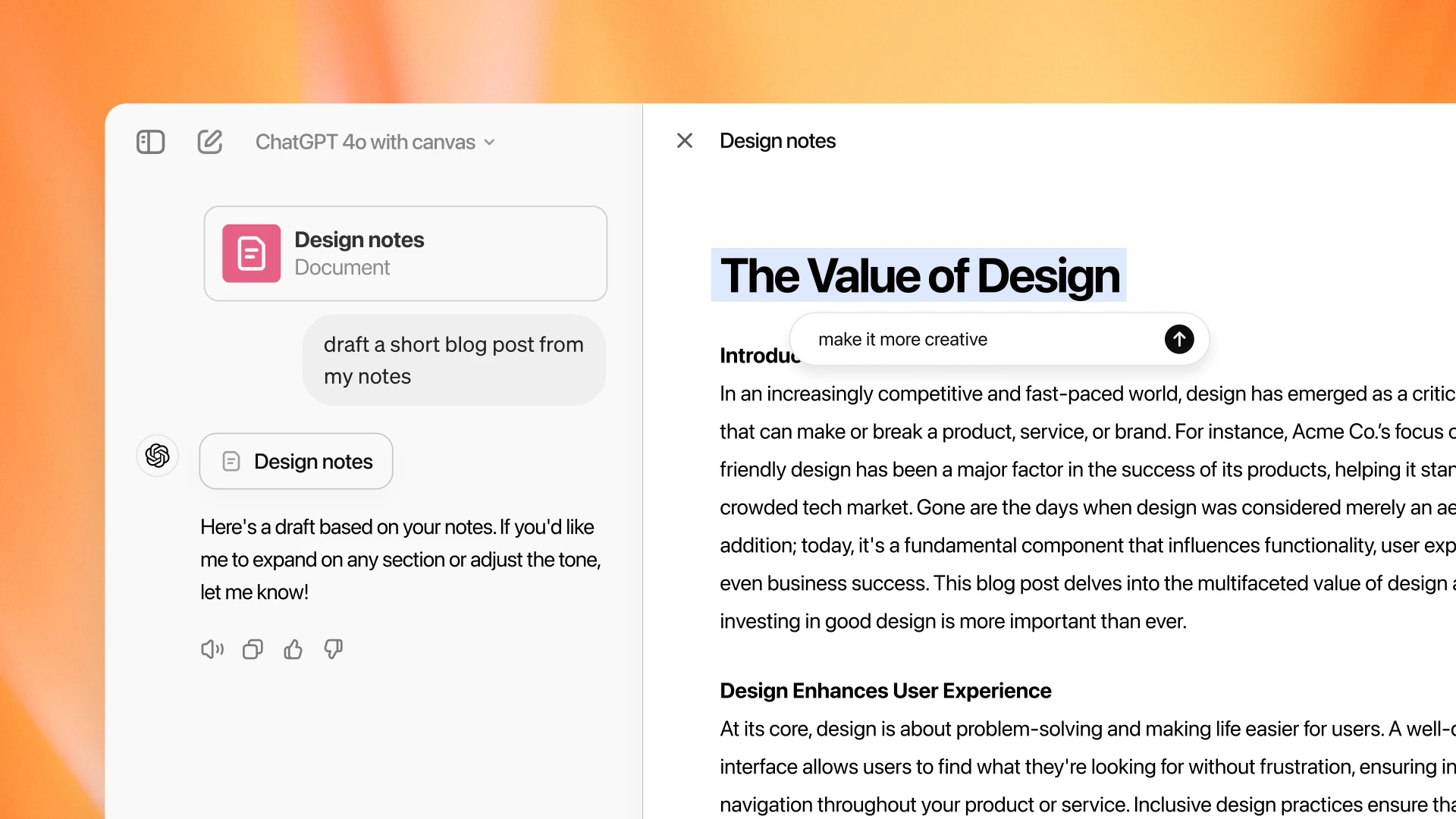Imagine an AI that understands not just text, but also pictures, sounds, and even your scribbles! That’s Gemini AI, a powerful tool from Google that’s like a superhero with many talents. So let’s understand the Gemini AI in detail, shall we?
What is Google Gemini AI?
It was built from the ground up to be multimodal, which means it can generalize and seamlessly understand, operate across, and combine different types of information including text, code, audio, image, and video. Think of Gemini as a super-smart computer program that can do many cool things. It can:
- Understand different languages: Talk to it in English, Spanish, or even Chinese! It can translate between languages and understand what you mean.
- See the world like you do: Show it a picture and it can understand what’s happening, like a cat playing with yarn.
- Hear what you say: Talk to it directly; it can listen and respond just like a person.
- Get creative: Give it some text, and it can write you a poem, a story, or code!
Who created Gemini AI?
Gemini was created by Google and released as the company’s most advanced AI model to date. Google DeepMind also made significant contributions to the development of Gemini.
- Google DeepMind: This AI research lab played a major role in developing the core technology and training Gemini. Teams within DeepMind focused on different aspects, like building the infrastructure and creating training methods.
- Google Research: Researchers from various Google divisions, including Google AI, contributed their expertise in areas like language processing, computer vision, and machine learning. This collaboration brought diverse perspectives and knowledge to the table.
- Colleagues Across Google: Beyond specific research teams, individuals across Google likely contributed to aspects like designing the interfaces and applications for using Gemini.
What are the key differences between the different versions of Gemini AI?
There are three different versions of Gemini AI:
- Gemini Ultra
- Gemini Pro
- Gemini Nano
Each one is designed for different tasks and needs, so the key differences lie in their power, resource requirements, and ideal use cases. Here’s a breakdown:
Power and Resource Requirements:
- Gemini Ultra: This is the strongest version, packing the most punch for complex tasks like research, professional applications, and advanced reasoning. However, it requires high-performance computers or cloud resources due to its demanding nature.
- Gemini Pro: This strikes a balance between power and accessibility. It’s still excellent for many tasks, including content creation, translation, and coding, but can run on less powerful machines compared to Ultra.
- Gemini Nano: This lightweight version is designed for everyday use on personal devices like smartphones or laptops. While not as powerful as the others, it’s great for basic tasks like language translation, simple question answering, and creative text formats.
Additional Differences:
- Price: Ultra is likely the most expensive, followed by Pro and then Nano.
- Accessibility: Currently, Ultra is mostly used by researchers and developers, while Pro and Nano are more readily available.
Which version of Gemini AI should you use?
In an ideal case, you can use different versions according to the following breakdown.
- Gemini Ultra: Perfect for researchers, professionals, and developers who need AI for challenging projects and complex thinking.
- Gemini Pro: A good choice for creators, writers, coders, and anyone who wants a versatile AI for various tasks without needing the ultimate power.
- Gemini Nano: Ideal for individuals seeking a personal AI assistant for daily tasks, quick translations, or occasional creative writing prompts.
How to access Gemini AI?
Unfortunately, accessing Gemini AI directly isn’t currently possible for the general public. It’s still under development and not widely available yet. But here are some ways you might connect with its capabilities indirectly:
- Google AI Studio: This free, web-based tool offers limited access to Gemini Pro through an API key. Developers and enterprise users can experiment with simple prompts and text-based tasks.
- Google Cloud Vertex AI: For professional users, this platform allows paid access to Gemini Pro with more control and customization.
- Google Bard: As a large language model by Google AI, Bard will use a fine-tuned version of Gemini Pro for more advanced reasoning, planning, understanding, and more.
- Pixel 8 Smartphone: Pixel 8 Pro is the first smartphone engineered to run Gemini Nano, which is powering new features like Summarize in the Recorder app and rolling out in Smart Reply in Gboard, starting with WhatsApp.
Gemini Ultra is currently not accessible by the general public.
you can also integrate it with your apps.
What makes Gemini AI special?
Unlike other AIs, Gemini doesn’t need separate programs for each task. It’s like a multi-talented artist who can paint, sing, and write, all rolled into one. This makes it faster, more flexible, and able to understand things in a more connected way. You can checkout other capabilities and performance score at Google Deepmind.