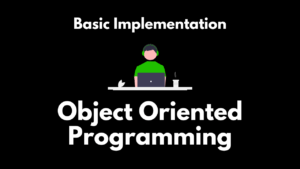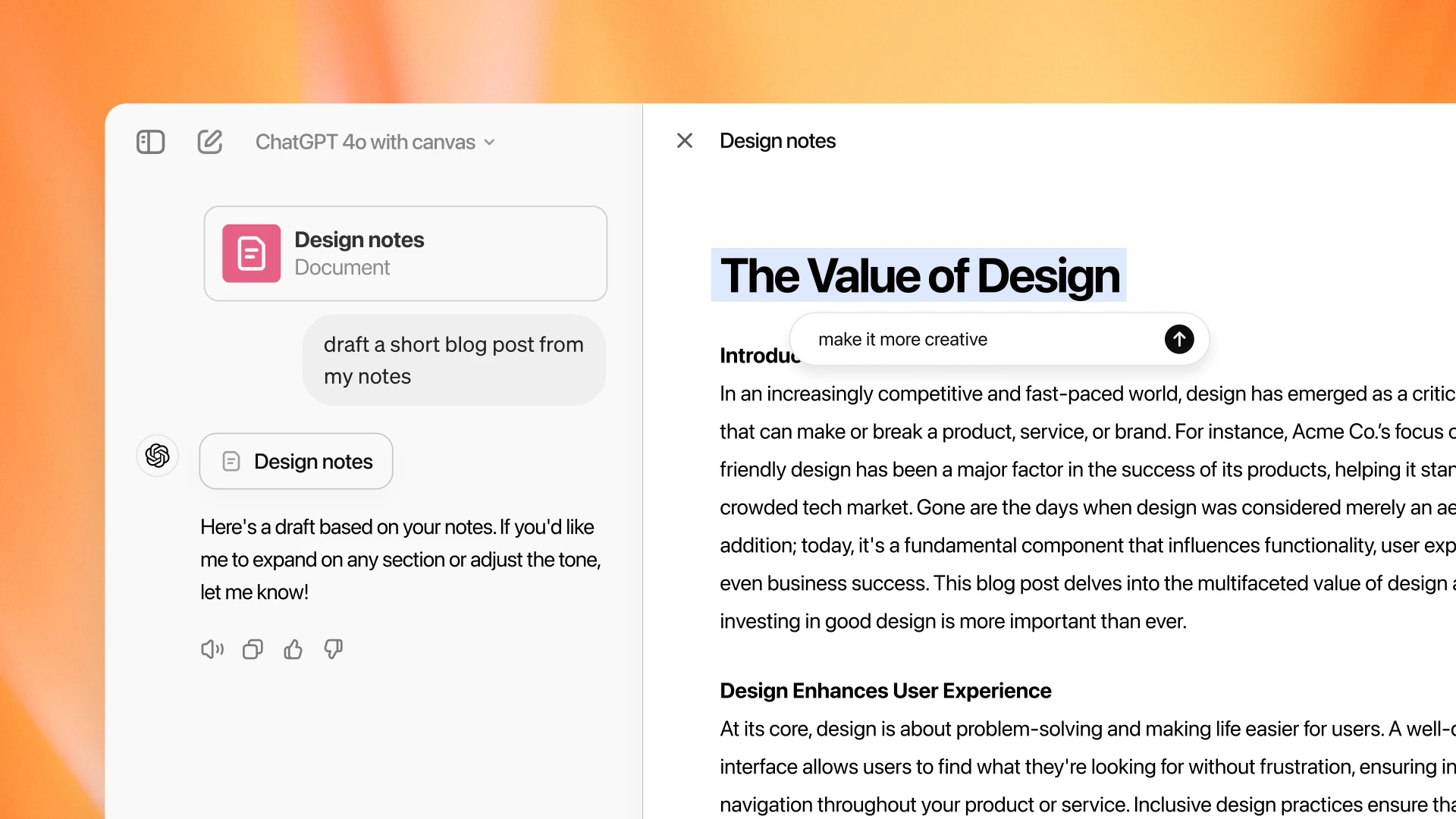Think of building a website like constructing a house. HTML provides the structure – it’s the walls, doors, and windows. CSS is the interior design – the paint, furniture, and decor. JavaScript is the electricity and plumbing – it makes things interactive and functional. Let’s break this down:
Styling with CSS: Making your HTML look good
CSS (Cascading Style Sheets) is used to control the visual presentation of your HTML elements. Here’s a quick example:
<head>
<style>
body {
font-family: Arial, sans-serif;
background-color: #f0f0f0;
}
h1 {
color: #333;
text-align: center;
}
</style>
</head>
<body>
<h1>Welcome to My Styled Page</h1>
</body>This CSS, placed within a <style> tag in the <head>, sets the font for the entire page, gives it a light gray background, and styles the <h1> element.
Adding interactivity with JavaScript: Bringing your HTML to life
JavaScript allows you to add dynamic behavior to your HTML elements. Here’s a simple example:
<body>
<button id="greetButton">Say Hello</button>
<script>
document.getElementById('greetButton').addEventListener('click', function() {
alert('Hello, World!');
});
</script>
</body>This JavaScript, placed at the end of the <body>, adds a click event to the button that shows an alert when clicked.
What are some common HTML patterns and practices?
As you start building more complex websites, you’ll encounter certain patterns and best practices that are widely used in the industry. Let’s explore a few.
How can I make my website responsive?
Responsive design ensures your website looks good on all devices, from desktop computers to smartphones. Here’s a basic example using CSS media queries:
<head>
<meta name="viewport" content="width=device-width, initial-scale=1.0">
<style>
.container {
width: 100%;
max-width: 1200px;
margin: 0 auto;
}
@media (max-width: 768px) {
.container {
padding: 0 20px;
}
}
</style>
</head>
<body>
<div class="container">
<!-- Your content here -->
</div>
</body>This creates a container that’s full width on mobile devices and centered with a max-width on larger screens.
How can I improve accessibility in my HTML?
Accessibility ensures that your website can be used by everyone, including people with disabilities. Here are some tips:
- Use semantic HTML elements appropriately
- Provide alternative text for images
<img src="cat.jpg" alt="A fluffy orange cat sitting on a windowsill">3. Use ARIA attributes when necessary:
<button aria-label="Close" onclick="closeModal()">X</button>4. Ensure proper color contrast for text.
How can I optimize my HTML for search engines (SEO)?
While SEO is a complex topic, here are some HTML-specific tips:
- Use descriptive, keyword-rich titles.
<title>Handcrafted Wooden Furniture | Oak & Pine Woodworking</title>2. Use heading tags (<h1> through <h6>) to structure your content.
3. Use meta descriptions.
<meta name="description" content="Discover our range of handcrafted wooden furniture, made from sustainably sourced oak and pine. Perfect for adding warmth and character to your home.">4. Use semantic HTML to give meaning to your content.
What are some HTML templates and boilerplates I can use?
Starting a new project from scratch can be daunting. Thankfully, there are several HTML boilerplates and templates you can use as a starting point. Here’s a basic HTML5 boilerplate:
<!DOCTYPE html>
<html lang="en">
<head>
<meta charset="UTF-8">
<meta name="viewport" content="width=device-width, initial-scale=1.0">
<title>My Awesome Website</title>
<meta name="description" content="A brief description of your page">
<link rel="stylesheet" href="css/styles.css">
</head>
<body>
<header>
<nav>
<!-- Navigation menu items -->
</nav>
</header>
<main>
<!-- Main content of your page -->
</main>
<footer>
<!-- Footer content -->
</footer>
<script src="js/main.js"></script>
</body>
</html>This provides a solid starting point for most web projects. You can expand on this as needed for your specific requirements.
Wrapping up: The journey continues
Remember, HTML is just the beginning. As you continue your web development journey, you’ll delve deeper into CSS for styling, JavaScript for interactivity, and various frameworks and tools that build on these fundamentals.
The web is constantly evolving, with new standards and best practices emerging all the time. Stay curious, keep learning, and don’t be afraid to experiment. Your journey in web development is just beginning, and the possibilities are endless.