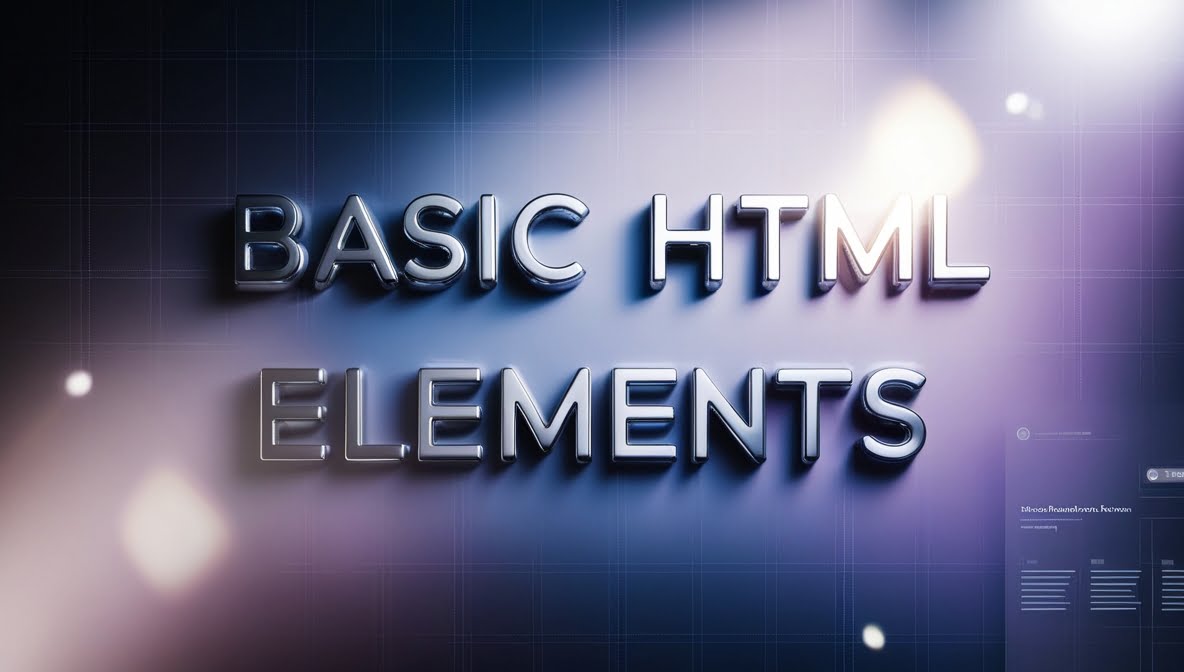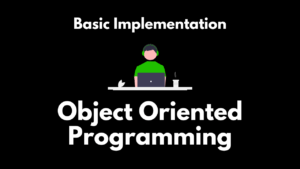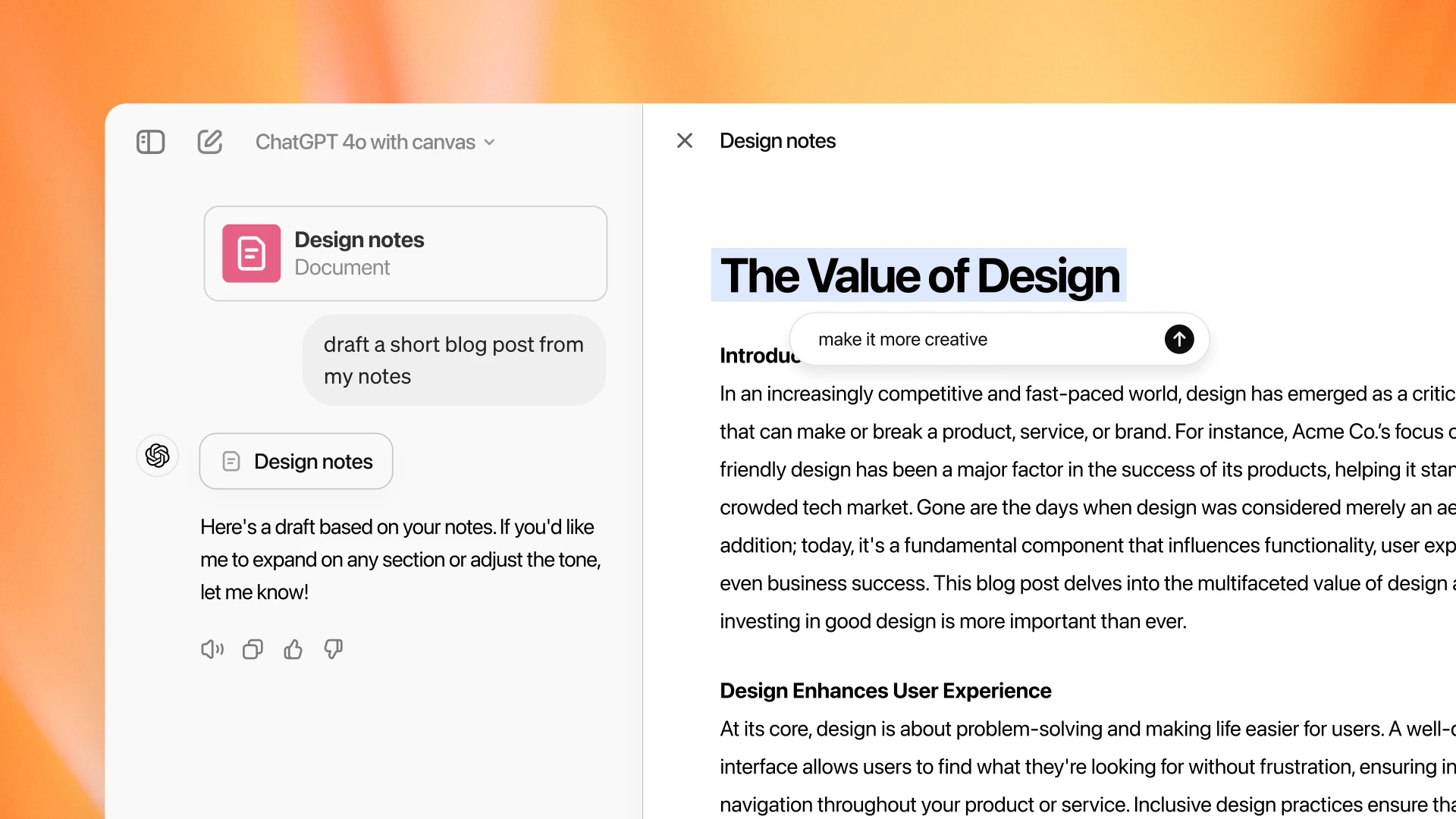Now that we’ve covered the basics of what HTML is and how it works, let’s dive into the basic HTML elements that make up an HTML document. In this chapter, we’ll explore some of the most commonly used HTML elements and how they can be used to structure and organize your web content.
Headings and Paragraphs
One of the most fundamental elements in HTML is the heading tag, denoted by <h1> through <h6>. These tags allow you to create a hierarchical structure for your content, with <h1> representing the main title or topic, and <h2> through <h6> serving as subheadings of decreasing importance.
Using the proper heading structure not only helps to visually organize your content, but it also provides important semantic information that search engines and screen readers can use to better understand the meaning and significance of different sections of your page.
Alongside headings, the <p> tag is used to create paragraphs of text. Paragraphs are the building blocks of written content on the web, and they help to break up your text into manageable, easily-digestible chunks.
<h1>The Wonders of the Natural World</h1>
<p>From towering mountains to vast oceans, our planet is filled with awe-inspiring natural wonders that never cease to amaze and inspire us.</p>
<h2>Majestic Waterfalls</h2>
<p>One of the most breathtaking sights in nature is a powerful waterfall, cascading over the edge of a cliff or through a narrow gorge. The sheer force and beauty of these natural phenomena are truly humbling to behold.</p>Links and Images
Another essential element in HTML is the <a> tag, which is used to create hyperlinks. These links allow users to navigate between different web pages, open documents, or jump to specific sections within a page. The href attribute of the <a> tag specifies the destination of the link.
Alongside links, the <img> tag is used to embed images into your web pages. Images are a vital component of modern web design, helping to break up text, convey information visually, and create a more engaging user experience.
<p>To learn more about the tech world, <a href="https://infotainingyou.com/topic/technology/">click here</a>.</p>
<img src="tech.jpg" alt="tech post">Lists
HTML also provides a way to create ordered (numbered) and unordered (bulleted) lists using the <ol> and <ul> tags, respectively. List items are denoted by the <li> tag. Lists are useful for presenting information in a clear and structured way, whether it’s a set of instructions, a menu of options, or a collection of related items.
<h2>Top 5 Ai Platforms</h2>
<ol>
<li>Claude Ai</li>
<li>ChatGPT</li>
<li>Leonardo Ai</li>
<li>Kling Ai</li>
<li>RunwayML</li>
</ol>Semantic Elements
As HTML has evolved, the introduction of semantic elements has become increasingly important. Semantic elements are tags that provide meaning and structure to your content, making it easier for search engines, screen readers, and other web technologies to understand the purpose and significance of different parts of your web page.
Some examples of semantic elements include:
<header>: Represents the introductory content of a section or page, often containing a logo, navigation menu, and other high-level information.<nav>: Defines a section of navigation links.<article>: Encapsulates a self-contained piece of content, such as a blog post or news article.<section>: Represents a thematic grouping of content, such as chapters or sections of a book.<aside>: Defines content that is tangentially related to the main content, such as a sidebar or pull quote.<footer>: Represents the closing or supporting content at the bottom of a section or page.
Using these semantic elements can help improve the accessibility and SEO of your web pages, as they provide more meaningful information about the content and structure of your site.
<header>
<h1>Welcome to Our Tech Blog</h1>
<nav>
<ul>
<li><a href="#">Home</a></li>
<li><a href="#">Blog</a></li>
<li><a href="#">About</a></li>
<li><a href="#">Contact</a></li>
</ul>
</nav>
</header>
<main>
<article>
<h2>Discovering the Tech</h2>
<p>In the vast world of tech, find what amazes you the most and learn about it.</p>
<!-- Additional content about Yosemite -->
</article>
<aside>
<h3>Related Articles</h3>
<ul>
<li><a href="#">Hedra Ai: Talking photo generator</a></li>
<li><a href="#">Kling Ai: Text-To-Video generator</a></li>
<li><a href="#">10 Basic HTML Elements</a></li>
</ul>
</aside>
</main>
<footer>
<p>© 2024 Tech Blog. All rights reserved.</p>
</footer>By using a combination of basic HTML elements, such as headings, paragraphs, links, and images, along with more semantic elements, you can create well-structured, visually-appealing, and easily-navigable web pages that provide a great user experience and are optimized for search engines and accessibility.
Tables
Tables are used to display data in rows and columns.
- <table>: Defines a table.
- <tr>: Defines a table row.
- <th>: Defines a table header cell.
- <td>: Defines a table data cell.
<table>
<tr>
<th>Name</th>
<th>Age</th>
</tr>
<tr>
<td>Alice</td>
<td>30</td>
</tr>
<tr>
<td>Bob</td>
<td>25</td>
</tr>
</table>
Forms
Forms allow users to input data.
- <form>: Defines a form.
- <input>: Creates different types of input fields (text, email, password, etc.).
- <textarea>: Creates a multi-line text input area.
- <select>: Creates a dropdown list.
- <option>: Defines options for a select element.
- <button>: Creates a button.
- <label>: Associates a label with a form element.
- <fieldset>: Groups related form elements.
<form>
<label for="name">Name:</label>
<input type="text" id="name" name="name">
<button type="submit">Submit</button>
</form>
Remember: This is just a basic overview. HTML offers many more elements and attributes. The key to mastering HTML is practice and experimentation.