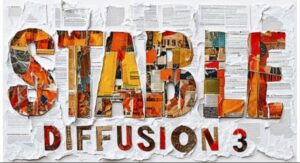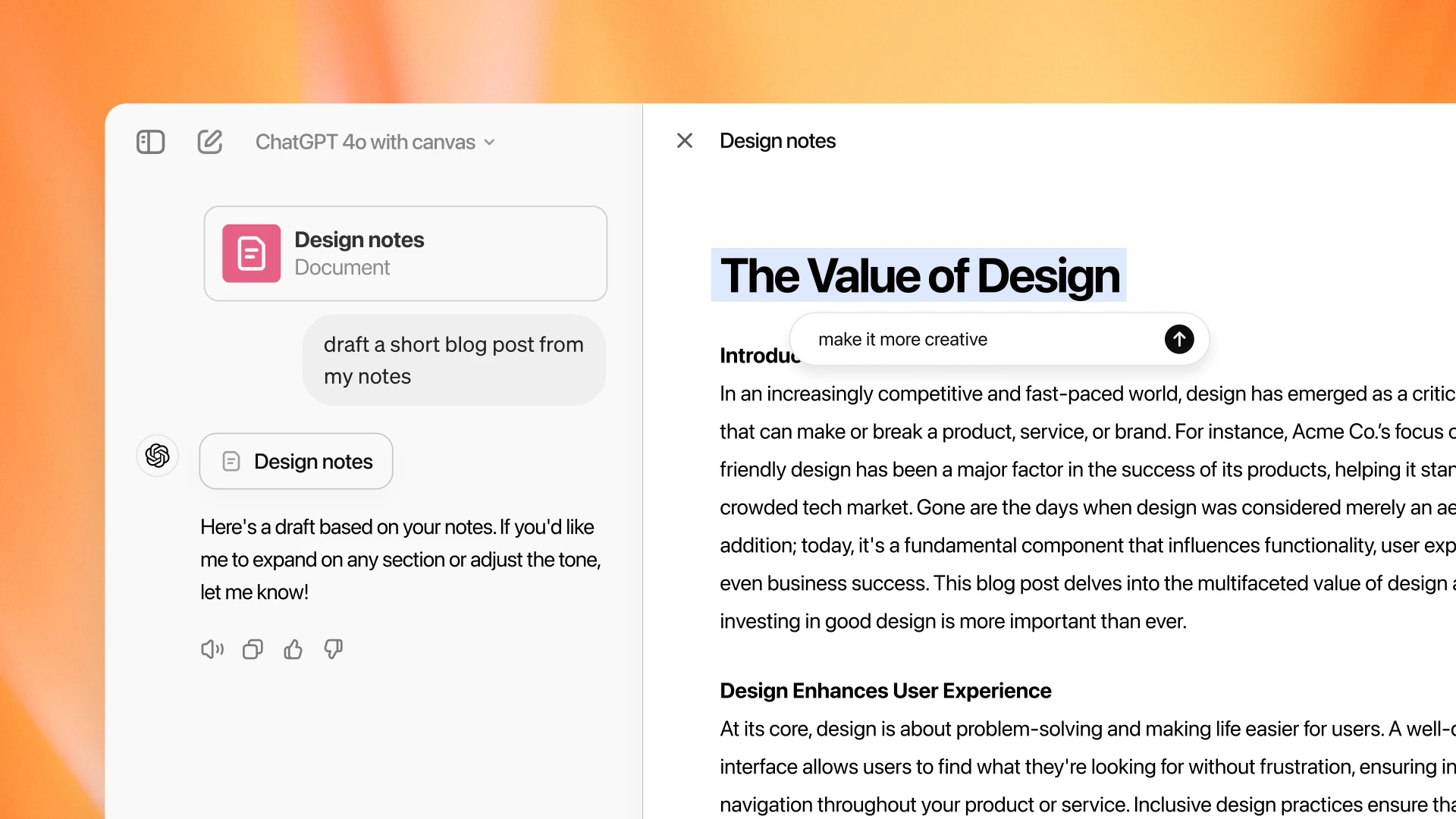Imagine getting any image you can dream of, simply by describing it in words. This isn’t sci-fi anymore; it has become reality with Stable Diffusion (SD), a groundbreaking text-to-image model developed by Stability AI.
But what exactly is Stable Diffusion, and how does it work? What are its capabilities and limitations? This article delves deep into this revolutionary technology
What is Stable Diffusion?
Stable Diffusion is a deep learning model trained on a massive dataset of text and image pairs. It essentially learns the relationship between words and the visual concepts they represent. Given a text description, it can generate high-resolution images, often with stunning photorealism.
How does it work?
Stable Diffusion leverages a technique called diffusion. Imagine a clear image slowly corrupted with noise, like static on a TV screen. The model “learns” to reverse this process, taking a random noise pattern and gradually refining it into an image that matches the given text prompt.
it operates in three main stages:
- Text Encoding: Your text description is converted into a numerical representation using a powerful text encoder.
- Diffusion Process: The model starts with random noise and iteratively refines it, guided by the text encoding and its own understanding of the world.
- Image Decoding: The final stage produces a high-resolution image that closely matches your description.
What makes Stable Diffusion unique?
Several features set Stable Diffusion apart:
- Photorealism: The generated images are incredibly realistic, often indistinguishable from actual photographs.
- Versatility: It can create diverse styles, from surreal landscapes to detailed portraits, catering to a wide range of artistic preferences.
- Controllability: Users can fine-tune results with specific keywords, styles, and artistic references, allowing for deeper creative exploration.
- Accessibility: Compared to other text-to-image models, Stable Diffusion is relatively open-source, making it accessible to developers and artists alike.
What can you do with Stable Diffusion?
The applications of Stable Diffusion are vast and continuously expanding:
- Concept art: Generate visual ideas for games, movies, or other creative projects.
- Illustration: Create unique illustrations for books, articles, or marketing materials.
- Design: Explore new design possibilities for products, websites, or fashion.
- Personal expression: Express yourself through unique, AI-generated artwork.
- Education: Visualize complex concepts in a way that engages students.
What are the potential challenges?
While powerful, Stable Diffusion also raises concerns:
- Bias: Like any AI model, it may reflect biases present in its training data, leading to unfair or discriminatory outputs.
- Misuse: The ability to generate realistic images can be misused for creating misinformation or harmful content.
- Accessibility: While more accessible than some, technical knowledge is still required to use Stable Diffusion effectively.
Is Stable Diffusion the future of art?
It is undoubtedly a game-changer in the world of art and design. However, it’s not a replacement for human creativity. It’s a powerful tool that can enhance artistic expression, but it’s up to humans to use it responsibly and ethically.
How to get started with stable diffusion?
There are two main ways to get started with Stable Diffusion: locally on your own computer, or through online platforms. Each approach has its own advantages and disadvantages:
Running Stable Diffusion Locally:
- Pros:
- Full control and customization
- No reliance on an internet connection
- Open-source and free-to-use
- Cons:
- Requires technical setup and knowledge (Python, Git)
- High-performance hardware recommended (GPU essential)
- Time-consuming to install and configure
This option offers more control and customization but requires some technical knowledge. Here’s what you need:
- Hardware: A strong GPU is recommended for smoother processing.
- Software:
- Python and Git installed.
- Clone the Stable Diffusion Web UI like AUTOMATIC1111, InvokeAi, ComfyUi, etc from GitHub.
- Download a SD model from Hugging Face.
- Set up and run the Web UI according to the provided instructions.
Using Online Platforms:
- Pros:
- Easy to use, no technical setup required
- Accessible from any device with an internet connection
- Often offer additional features and user communities
- Cons:
- Limited control and customization
- May have usage limits or require paid subscriptions
- Potential privacy concerns with uploaded data
This is a simpler option for beginners who don’t want to deal with technical setup. However, it offers less control and customization. Here are some platforms:
- Hugging Face: Allows direct interaction with Stability AI’s SD models in a browser interface using hugging face spaces.
- ClipDrop: An online platform specifically designed for showcasing stable diffusions possibilities.
- Dream by WOMBO: A user-friendly web app with pre-trained models and various features.
- Nightcafe Creator: Another web app with community features and different art styles.
- Midjourney: Requires a paid subscription but offers a free trial with limited generations. It uses SD models and provides a Discord-based interface with advanced features.
- RunwayML: Offers a free tier with limited credits and a paid tier with more options. It uses various AI models, including SD, and provides a web-based interface with advanced features.
- Dream Studio: Offers a free trial with limited generations and a paid tier with more options. It uses SD models and provides a web-based interface with advanced features and fine-tuning capabilities.
What are some of the most widely used and discussed Stable Diffusion models?
General-Purpose Models:
- SD v1.5: The first publicly released SD model, offering decent quality and versatility for various image styles.
- SD v2.1: A higher-resolution version of v1.5, capable of generating more detailed and realistic images.
- SDXL: A large language model trained with additional data, producing even higher-quality images with more intricate details.
- SDXL Refiner: Specifically designed for refining and enhancing existing images generated by other Stable Diffusion models.
Community-Developed Models:
- Realistic Vision: Focuses on achieving photorealistic images, ideal for product visualization or creating realistic environments.
- DreamShaper: Known for its dreamlike and artistic style, popular for creative explorations.
- Anything v3: Offers high-quality realism and detail, particularly adept at portraiture and photorealistic scenes.
- MeinaMix: Excels at generating images of people with diverse styles and ethnicities.
- AbyssOrangeMix3 (AOM3): Creates vibrant and imaginative images with a painterly aesthetic.
- Analog Diffusion: Specializes in creating images that look like traditional analog photographs with film grain and imperfections.
- ChilloutMix: Generates calming and peaceful scenes, popular for creating soothing and atmospheric visuals.
Go to Civitai.com or Huggingface.co for all community models.