Guides
From step-by-step tutorials to expert advice, we demystify complex concepts and provide practical insights. Whether you’re a tech enthusiast or a beginner, our guides are your trusted companions on the journey to technological proficiency. Explore, learn, and conquer the world of tech with our informative and user-friendly guides.
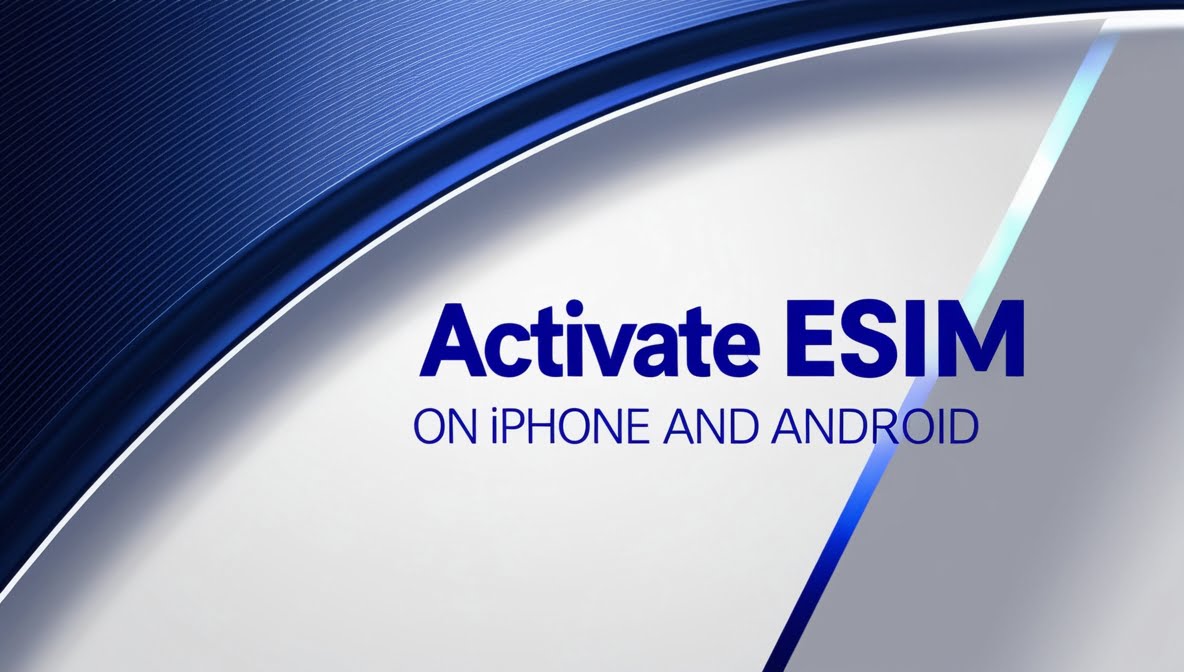
How to Activate eSim on iPhone and Android?
eSIMs are digital SIM cards that can be activated directly on your device without the need for a physical SIM…
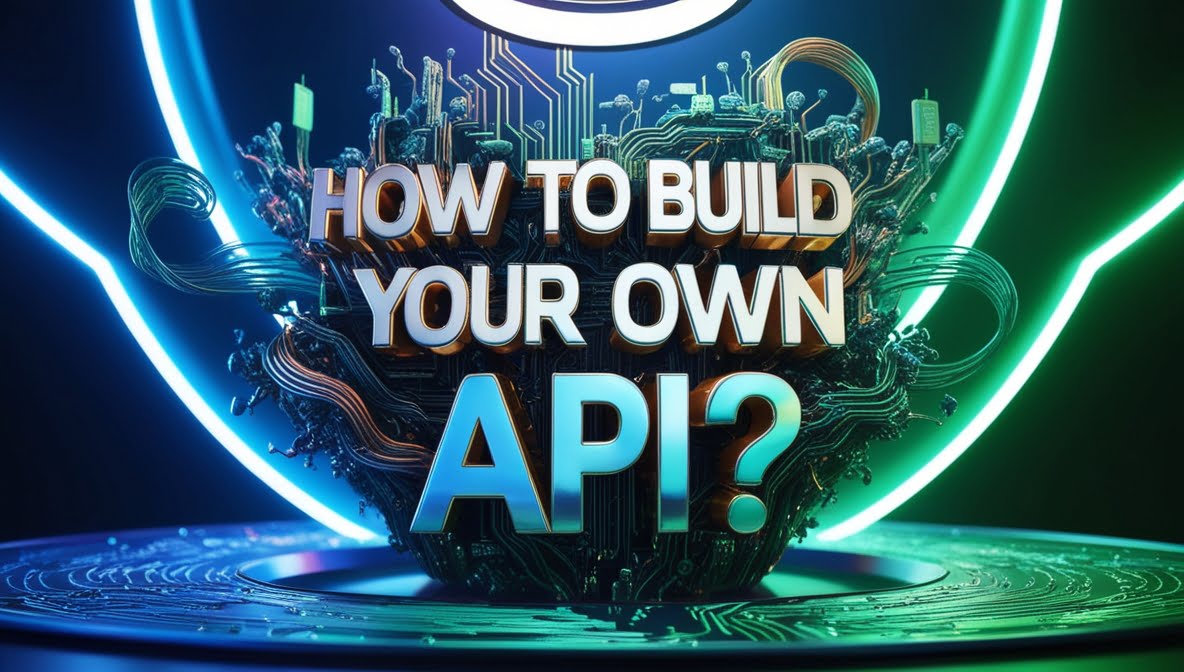
How To Build Your Own API?
APIs (Application Programming Interfaces) have become the backbone of modern software development. Whether you’re a seasoned developer or just starting…

How to improve Google search results? say no to irrelevant search results
To improve Google search results, there is a powerful tool at your disposal: Verbatim mode. If you are here, then…

2 ways on how to screen record on chromebook
Ever found yourself in a pinch trying to capture your screen activity on your trusty Chromebook and thought “How to…
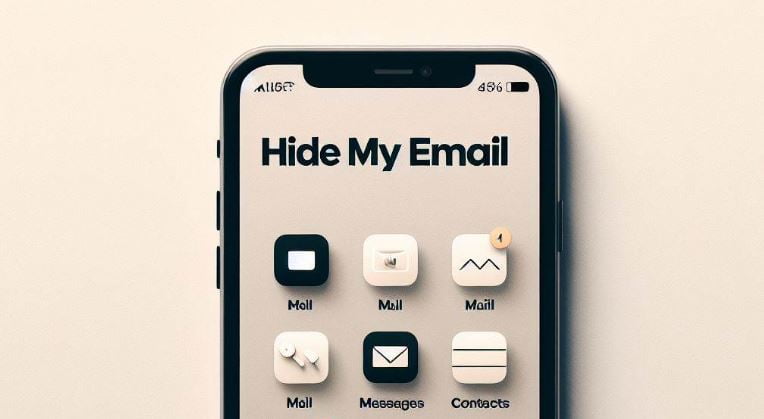
Keep Your Real Email Private With Hide My Email on iPhone
When you subscribe to iCloud+, you can use Hide My Email to keep your personal email address private. With Hide…

2 ways on how to access your clipboard on iPhone or Android?
Ever forget what you just copied? No worries! Here is how to access your clipboard history on iPhone and most…

3 ways on How to Open HEIC Files on Windows?
Stuck trying to open HEIC files on your Windows computer? You’re not alone! But fear not, photo enthusiasts! With a…

How to fix SOS only on iPhone?
Experiencing the “SOS Only” message on your iPhone can be frustrating, especially when you rely on your device for communication.…
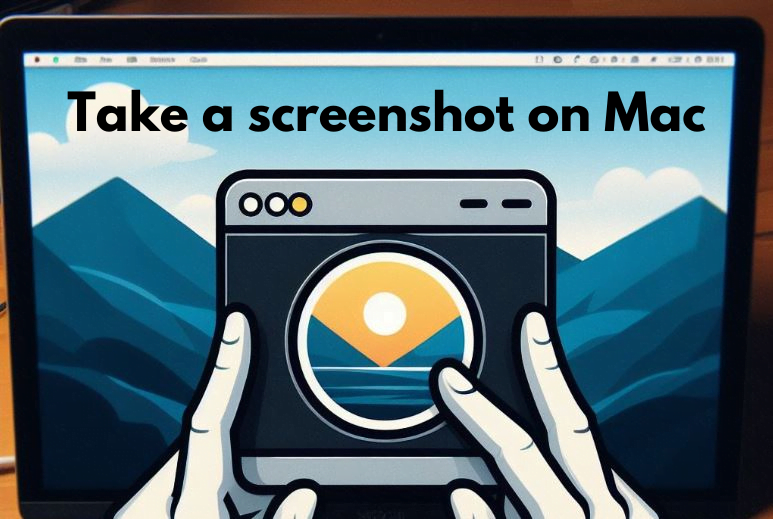
How to screenshot on mac?
Snap, Click, Save: Your Quick Guide to Screenshot on Mac! Ever wanted to capture those unforgettable moments on your Mac…

3 Methods to change your Site Logo and Favicon in WordPress?
A well-designed logo and favicon are crucial for branding your WordPress website. Here’s a detailed step-by-step guide on how to…
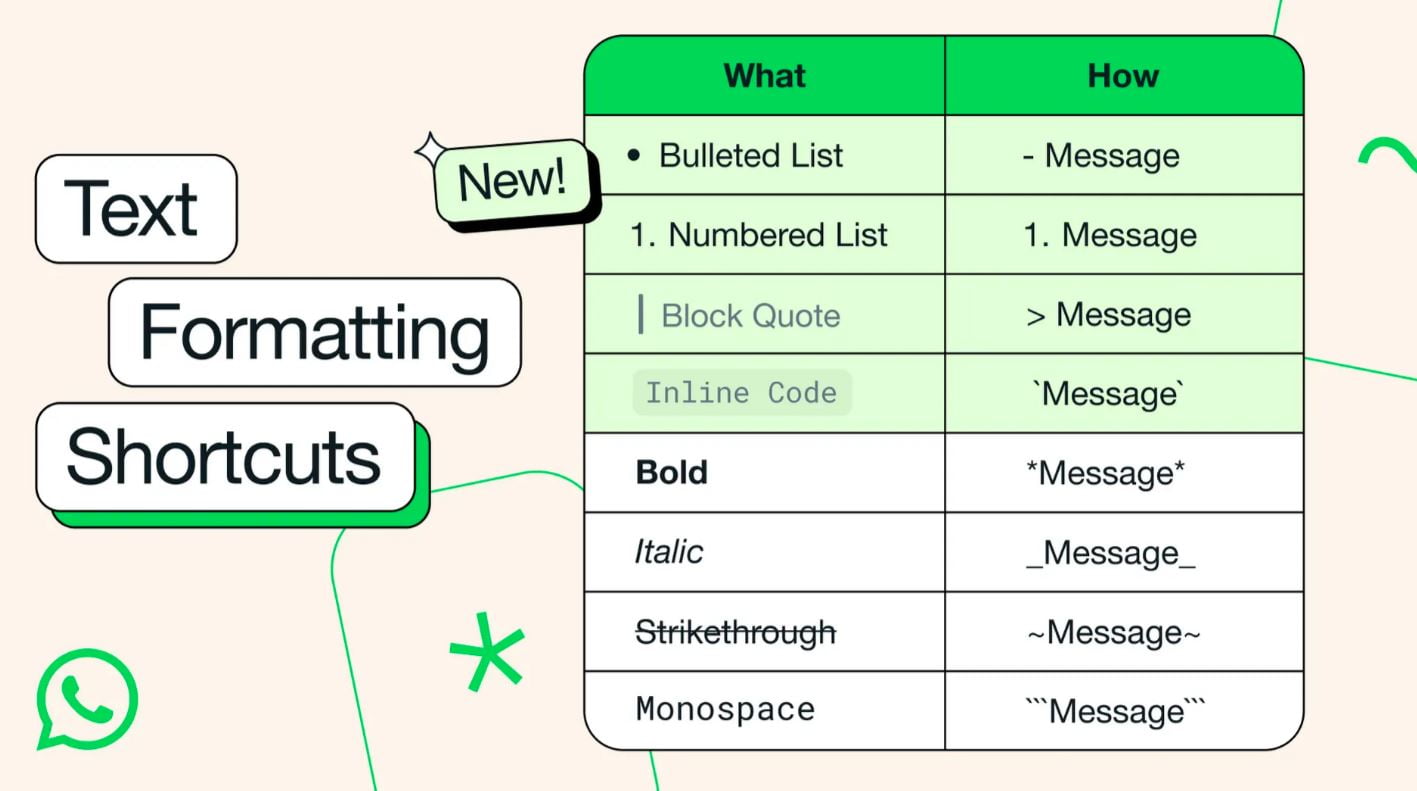
WhatsApp adds new text formatting options to improve messaging
Tired of plain text messages? WhatsApp has you covered! With their recent text formatting options, you can now emphasize important…

How to Hide Photos on iPhone?
To hide photos on iPhone using iOS 16 and later, tap the three-dot menu and select the Hide option from…
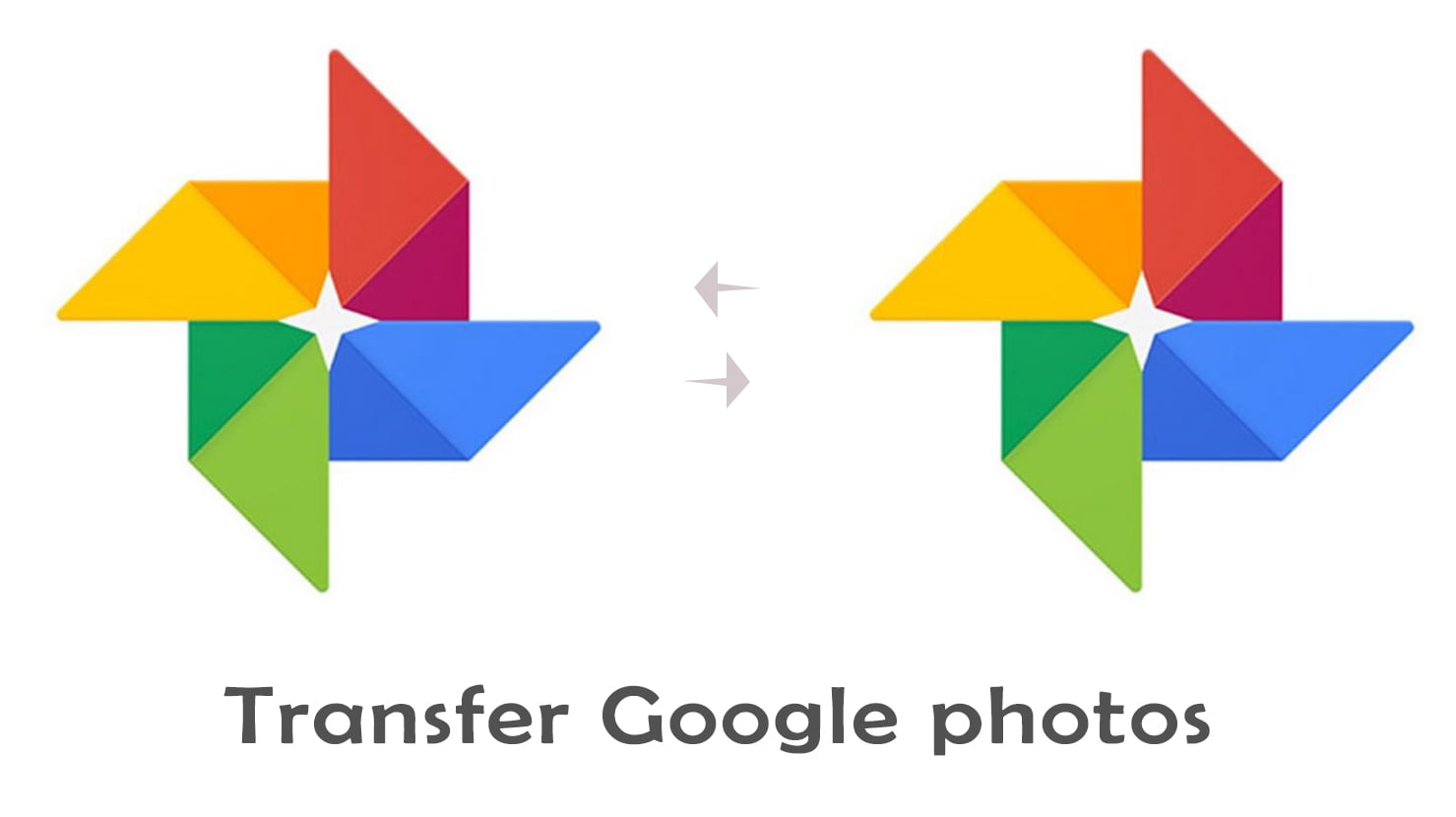
4 Methods to transfer Google Photos from one account to another account
There are several ways to transfer Google Photos from one account to another, each with its advantages and limitations. Here…

Apple AirTag: A Comprehensive Guide and 10+ FAQs
In a world where connectivity and tracking are paramount, Apple AirTags have emerged as a powerful solution for keeping track…

3 ways to quickly search for a word on a page
There are a few different ways to search for a word on a page on your computer. The internet is…

Apple Watch: A Complete How-To-Guide
The Apple Watch is a smartwatch developed by Apple Inc. It incorporates health and fitness tracking into its core functionality,…

How to create a dropdown list in excel?
There’s a powerful tool, a dropdown list in Excel. this can transform your spreadsheets from chaotic to controlled. For many…

